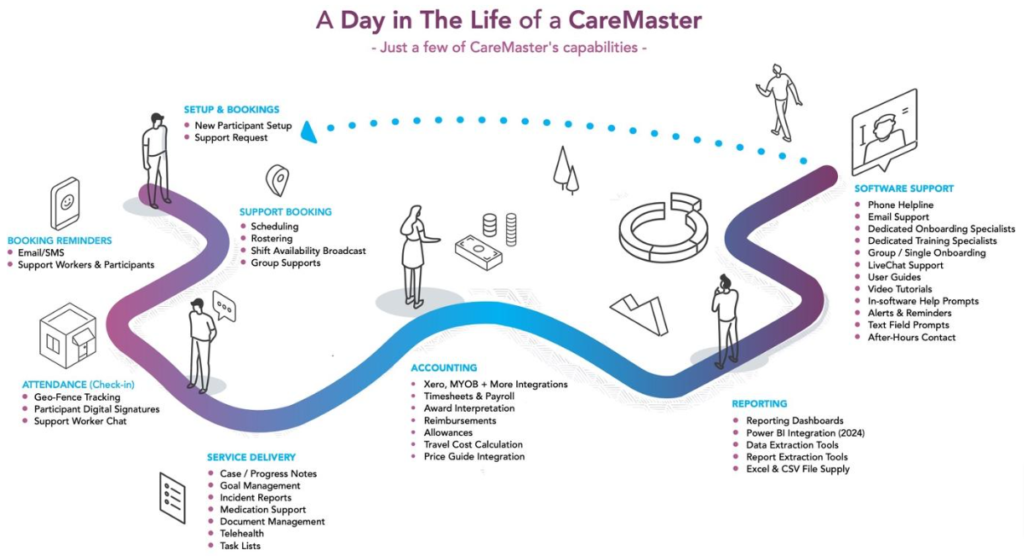NDIS Software For Providers Help Guide
CareMaster is an all-inclusive NDIS Software designed for Providers. However, what exactly does “end-to-end” entail, and are all software solutions identical? The brief response is a resounding no. While numerous software options assert to offer a comprehensive end-to-end solution, the absence of accreditation in the NDIS Software Space or a universal standard for software features reveals the reality: not all software solutions are created equal.
Top 10 Reasons Why Not All NDIS Software for NDIS Providers Are The Same
Cloud-Based Software Solutions
Differences exist in whether NDIS software operates on a cloud-based infrastructure or utilises alternative setups. Cloud-based solutions offer accessibility, remote usage, and often smoother updates compared to traditional alternatives, which may rely on on-premises installations or older systems.
Diverse Feature Sets
Each NDIS software offers distinct features tailored to specific provider needs, impacting functionality and capabilities.
Unique Visual Identity
The appearance and interface design of NDIS software for providers vary, resulting in differences in how users navigate and interact with the platforms.
Scalability & Customisation
NDIS software solutions differ in their scalability and customisation options. Some offer flexible customisation, allowing providers to tailor the software to their specific needs and scale it as their operations grow. Others might have limitations in customisation or scalability, restricting their adaptability to varying provider requirements or expansion.
Varying NDIS Focus
Not all software options are exclusively designed for NDIS purposes. Some may lack a specific focus on NDIS requirements, impacting their suitability for providers in this field.
User Experience Disparity
The user experience within NDIS software greatly differs due to varying design choices, ease of use, and intuitiveness, influencing how efficiently providers can navigate and utilise the software.
Integration and Compatibility
Certain software works well or poorly when combined with other tools or systems, affecting how well they fit and work together in a provider’s existing setup.
Compliance and Regulations
Adherence to NDIS regulations and standards can differ among software options, affecting how well they align with the legal requirements and industry standards set forth by the NDIS framework.
Accounting Software Integration
The capability and ease of integrating with accounting software vary among NDIS software options. Some offer seamless integration, streamlining financial management for providers, while others might lack this feature or provide limited compatibility, impacting the efficiency of financial operations within the NDIS framework.
Depth and Detail of Features
Variations exist in the depth and detail of features provided by different NDIS software. Some offer more comprehensive, nuanced features, providing a deeper level of functionality, while others might have a more basic set of features, limiting the range and intricacy of services they can offer to providers.
Five Tips for Analysing NDIS Software for Providers
Tip One: Begin by assessing Your Internal Processes
Providers need to conduct their research to identify NDIS software that aligns with their business needs and software goals. To gauge a software’s comprehensiveness, it’s beneficial to examine the workflow of repetitive, time-consuming tasks. Breaking down these processes helps assess whether the software can handle necessary tasks effectively, achieve desired outcomes, and potentially save time and money for the business in the long run.
Tip Two: Match Your Processes With Automation
NDIS providers often overlook the significance of automation and data synchronisation within software systems. Simply put, the more software automates, the better the outcomes, yet not all software solutions offer comprehensive automation across various workflows required by Provider staff.
Take, for instance, automated time sheets. When set criteria such as arrival, departure, and Participant approval are met, the timesheet can seamlessly transfer to payroll for final processing and approval. This process eliminates the need for human review to confirm job completion, ensuring efficiency.
Absolutely, opting for cheaper software might seem cost-effective initially, but it often comes with underlying reasons for its lower price. Cumbersome software, especially during critical operations like shift bookings, compounds inefficiencies, leading to significant time loss each time it’s used. This continual loss of time translates to increased costs in the long term.
Essentially, as your business grows busier, these inefficiencies become more pronounced and costly. Ultimately, what might seem like a cost-saving choice at the outset can result in higher expenses and operational challenges as your business expands.
Tip Three: Identify Bottlenecks & Critical Breakpoints
Providers frequently seek solutions to their current processes without initially assessing potential areas for improvement. Therefore, it’s crucial to prioritise evaluating operational flows and identifying opportunities for enhancement. Adopting new NDIS software presents an opportunity to achieve what was once deemed impossible, provided the right software is chosen. Addressing bottlenecks and pain points that were previously accepted as normal can significantly enhance operations.
Tip Four: Current Systems
This point might seem obvious to some, but the real value lies in the details. Providers must thoroughly comprehend their existing software setup. Conducting a detailed business analysis of workflows helps identify the current technology stack and which software might remain or be replaced by an NDIS-specific solution. Essential systems like accounting software (e.g., Xero, MYOB, Quickbooks) that are likely to stay need consideration regarding integration with the new NDIS software and how these integrations can enhance current business practices.
In essence, the initial step involves identifying software that can be replaced by NDIS-specific solutions, potentially leading to cost savings. The subsequent step entails assessing the software that stays, considering how its current user experience might change and whether these changes will be beneficial for the business.
Tip Five: The NDIS Software Company
When choosing an NDIS software business, don’t overlook the importance of assessing the software development company. While price and features might be tempting, neglecting a thorough analysis of the company can significantly impact your business’s success. Conduct comprehensive due diligence on the brand you’re considering aligning your NDIS provider business with. Evaluate their track record, reliability, support services, commitment to industry standards, and reputation within the field. Making an informed decision about the company behind the software is crucial for establishing a strong, lasting partnership that fulfils your business needs over time.
CareMaster: a Software for NDIS Providers
It’s time to delve into the operational processes involved in providing support services. The diagram below offers insights into the functionalities of the CareMaster Participant App, Support Worker App, and Cloud-based Administration portal. It’s noteworthy that CareMaster software can be adapted by providers to suit their unique requirements.
Some providers might not need the Participant App or Support Worker App, and that’s perfectly acceptable. CareMaster’s software engineers have accounted for this flexibility, enabling seamless growth and adaptation should providers wish to expand their service offerings or refine their existing ones.
CareMaster can be utilised comprehensively or selectively, depending on a business’s specific needs and preferences. The depicted example represents just one approach to using the software. To safeguard intellectual property, certain features have intentionally been omitted from this illustration. A comprehensive understanding and demonstration of these features are available exclusively through a scheduled demo.
In essence, the features outlined below serve as the fundamental considerations when evaluating NDIS software for a Provider. For a deeper insight into the software’s capabilities, a demonstration is recommended as it reveals the additional benefits and functionalities.