
NDIS CRM Software Guide for NDIS Providers of all Types & Sizes!
How does an NDIS CRM work?
The core idea behind an NDIS (National Disability Insurance Scheme) CRM (Customer Relationship Management) is simple: it’s all about relationships.
Throughout this NDIS Software Guide, you will find references to how a quality NDIS CRM will help build lasting relationships with NDIS Participants. A good CRM system focuses on building and maintaining the connections between a business and its customers or stakeholders in every way possible. It creates an environment where all aspects of a business can work together seamlessly in one system. This not only allows for the efficient management of various services on a large scale but also ensures a personalised approach for each customer or stakeholder.
The below model highlights a variety of stakeholders that a CRM may involve. The innermost circle highlighted at the centre of all connectivity between the stakeholders is the Client Relationship Management Software.
The secondary ring with stakeholders in blue bubbles indicates the Primary stakeholders working within the NDIS scheme, namely those within a CRM that are most active daily.
The outer ring indicates how a more diverse CRM may support a broader range of stakeholders both within and outside of the NDIS scheme.
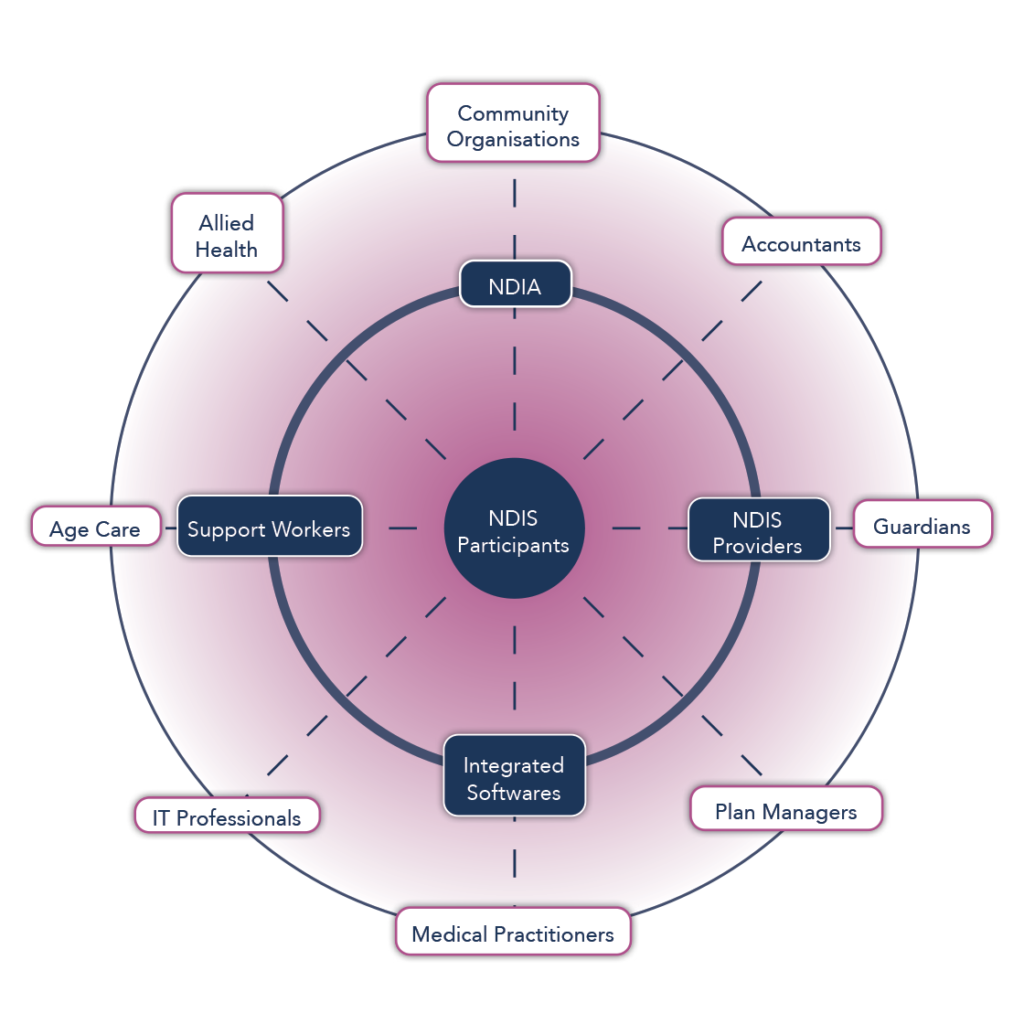
How does an NDIS Provider CRM help my support worker business?
An NDIS CRM, by nature, should be no different to a CRM from another industry that is broad and end-to-end. If a CRM is not end-to-end, then you will be simply left with a greater amount of manual work and the requirement to use alternative software to fill the tech-stack gap you have in your business.
How does a NDIS CRM work?
An example of how a CRM may facilitate a process in the interests of the primary stakeholders would be:
An NDIS Participant initiates a request for support services from an NDIS Provider using the CareMaster Participant App, phone, or email. The NDIS Provider then schedules a Support Worker through an online cloud-based administration portal at their office. The Support Worker who has made themselves available in the Support Worker App Calendar is assigned to the support work on their roster, or the available work is broadcasted to all eligible Support Workers for acceptance on a first-come, first-served basis.
Once assigned, the Support Worker goes to the Participant’s residence and logs their “Clock-on” and “Clock-off” times in the Support Worker App. If the arrival and departure details are accurately recorded within the designated time frame, the shift information is submitted to the payroll process. An office administrator or support coordinator then reviews all the details in a timesheet section.
Upon approval, the timesheet is forwarded to the accounting software for payroll processing, which could include platforms like Xero, Myob, Quickbooks, and others.
What makes the best NDIS CRM?
Industry Specific
A CRM system that identifies itself as industry-specific, such as one wholly focused on the National Disability Insurance Scheme (NDIS). Highlighting this specialised focus underscores the substantial benefits of dedicated software solutions. This generally means that clear identification of the primary stakeholders is achieved. Thus, the software built to manage their relationships is comprehensive and industry-specific in the detail it manages. Often, if the software is more industry-specific, it addresses industry changes with haste.
Grows With Your Business
A CRM that can expand and flex with its key stakeholders as they grow in size and complexity of services. As such, an NDIS CRM may be appealing due to its simplicity. However, as the business grows, has the workforce got the time to change to a more suitable CRM as it reaches a certain size? Choosing a CRM with fewer features based on price will likely cost the Provider in the long term due to change management requirements on time for a larger workforce and limitations to service scope management.
Hierarchy of Key Stakeholders
The best NDIS software will prioritise processes based on the hierarchy of service, meaning the primary objective of an NDIS CRM is to aid the service delivery of Providers. Hence, the NDIS Participant receives an improved service offering than they would otherwise have been provided on more traditional paper-based or generic software such as Excel spreadsheets.
Ease of Use
Like any CRM, the better the user experience, the quicker the adoption by staff and the less downtime spent problem-solving during use or in training.
Security
Due to the nature of the NDIS and the sensitive nature of the data collected, Providers choosing a CRM need to ensure that the organisation has the necessary security measures. The easiest way to determine this high standard of security and protocols is accreditation. A good starting point is finding a CRM developed by a company that holds an up-to-date Information Security Accreditation or is ISO 27001 Certified.
Technology
The best CRM will create equally supportive software for each primary stakeholder. This software will be tailored to each unique user experience to ensure they are adequately supported with the vital means to participate in the service offering.
NDIS CRM Support Services
When choosing the best NDIS Software, it’s essential to ensure an equally supportive Software development company backs a quality CRM. No software is perfect; however, in challenging times for Providers, Participants and Support Workers, having a framework for software support is vital. When choosing a CRM Provider, ensure you determine how you and your team will be onboarded and what is involved. Once onboarding is completed, what access do you have to support and help services as time passes? Finally, what training materials and supporting infrastructure does the organisation selling you the CRM have in terms of learning materials, be it video or written user guides? These factors are highly important to Providers as they can save vast time training and onboarding new Support Workers.
The best NDIS CRM for Providers MUST include:
The best NDIS CRM for NDIS Providers typically includes various features to streamline and optimise their operations. Here are some key features that the best NDIS software should offer:
Client Management: Efficient client and Participant management, including the ability to record and track Participant information, goals, and progress.
Service Delivery Management: Tools to manage service scheduling, allocation of Support Workers, and service delivery tracking.
Billing and Invoicing: Streamlined billing and invoicing processes, supporting NDIS-specific billing codes and plans to ensure accurate and timely reimbursement.
Compliance and Reporting: Features to help NDIS Providers maintain compliance with NDIS regulations and generate necessary reports for audits and submissions.
Rostering and Workforce Management: A rostering system to assign and manage Support Workers efficiently, considering worker availability and Participant preferences.
Timesheet and Attendance Tracking: Capability to track Support Worker attendance, clock-in/out times, and verification of service delivery.
Financial Management: Tools for managing budgets, tracking expenses, and forecasting revenue to ensure financial sustainability.
Integration with NDIS Portal: Seamless integration with the official NDIS portal to facilitate claims submission, plan management, and communication with the NDIS agency.
Mobile Accessibility: A mobile app or interface for Support Workers to access client information, submit timesheets, and update service delivery details in the field.
Document Management: A secure system for storing and retrieving essential documents, such as Participant plans, assessments, and agreements.
Communication and Messaging: Built-in communication tools to facilitate collaboration among Support Workers, Participants, and office staff.
Analytics and Insights: Reporting and analytics features to help Providers analyse data, monitor performance, and make informed decisions for continuous improvement.
Security and Privacy: Robust security measures to protect sensitive Participant data and ensure compliance with data privacy regulations.
User-Friendly Interface: An intuitive and user-friendly interface that minimises the learning curve for staff and Support Workers.
Scalability: The ability to scale the software to accommodate the growth of the Provider’s operations.
Customisation: Flexibility to customise forms, workflows, and templates to match the specific needs and processes of the NDIS Provider.
Training and Support: Access to training resources and responsive customer support to assist with software implementation and ongoing use.
Audit Trail: A comprehensive audit trail feature to track changes and actions taken within the software, ensuring accountability and transparency.
Third-Party Integrations: The option to integrate with other software solutions, such as accounting software, payroll systems, or electronic health records, to streamline operations further.
Feedback and Continuous Improvement: Mechanisms for collecting feedback from staff and Participants to drive continuous improvement in service delivery.
The best NDIS CRM for NDIS Participants MUST include:
The best NDIS software for Participants should prioritise ease of use, accessibility, and empowerment. Here are some key features that the best NDIS software for Participants should have:
Profile and Personal Information: Participants should be able to create and manage their profiles with personal information, contact details, and NDIS plan details.
Goal Setting and Tracking: Tools for setting and tracking personal goals, including progress tracking and goal adjustment.
Service Provider Directory: A directory of NDIS-approved service Providers, along with detailed information about their services, costs, and user reviews.
Plan Management: Features for managing NDIS plans, including budget tracking, expenditure monitoring, and plan utilisation reports.
Appointment Scheduling: Ability to schedule and manage appointments with Support Workers, therapists, and service Providers.
Secure Messaging: Secure messaging and communication tools for contacting Support Workers, Service Providers, and NDIS coordinators.
Document Storage: A secure place to store important documents related to their NDIS plan, assessments, and other relevant information.
Budgeting and Expense Tracking: Tools to help Participants manage their NDIS funds, track expenses, and ensure they stay within budget.
Appointment Reminders: Automated reminders for upcoming appointments, therapy sessions, or plan reviews.
Resource Library: Access to a library of educational resources, guides, and videos related to NDIS services and disability support.
Feedback and Surveys: The ability to provide feedback on Support Workers and Service Providers, as well as participate in satisfaction surveys.
Mobile Accessibility: A mobile app or responsive design for easy access to the software on smartphones and tablets.
Accessibility Features: Accessibility options such as screen readers, voice commands, and high-contrast modes to accommodate users with disabilities.
Privacy and Security: Strong data privacy and security measures to protect Participant information and ensure compliance with privacy regulations.
Language Support: Multilingual support to cater to Participants who speak different languages.
Notifications and Alerts: Real-time notifications about plan updates, important messages, and upcoming events or appointments.
Community and Support Groups: Access to online forums or support groups where Participants can connect with others facing similar challenges and share experiences.
Assessment and Goal Planning Tools: Tools for Participants to assess their needs, set goals, and create action plans with support from their NDIS team.
Customisation: The ability to customise the software interface and settings to suit individual preferences and needs.
The finest NDIS software for Participants should empower individuals to assume an active role in overseeing their NDIS plans, enabling them to make informed decisions about Service Providers and monitor their progress towards achieving their objectives. It should offer a user-friendly and easily accessible platform to enhance their overall NDIS experience.
The best NDIS CRM for NDIS Support Workers MUST include:
The best NDIS software for NDIS Support Workers should be user-friendly and designed to enhance their efficiency and effectiveness in providing support services to Participants. Here are some key features that the best NDIS software for Support Workers should include:
Client Information Access: Easy access to Participant information, including care plans, goals, preferences, and contact details.
Scheduling and Rostering: Access to their work schedules, including assigned shifts, Participant locations, and details of the services to be provided.
Clock-In/Clock-Out: A simple and intuitive way to log work hours, including clock-in and clock-out functionality with GPS tracking for accurate record-keeping.
Service Documentation: Tools for documenting service delivery, including the ability to record notes, progress updates, and incident reports.
Offline Access: Capability to work offline in areas with limited connectivity and sync data when back online.
Task Lists: To-do lists or task management features that help Support Workers prioritise and complete their assigned tasks efficiently.
Messaging and Communication: In-app messaging or communication tools for real-time communication with team members.
Navigation and Maps: GPS navigation and mapping features to help Support Workers find Participant locations easily and plan efficient routes and for timesheet auditing.
Automatic Timesheet Submission: An interface for submitting timesheets, verifying services rendered, and ensuring accurate payment.
Client Feedback: Tools for collecting Participant feedback and input to improve service quality.
Training and Resources: Access to training materials, guidelines, and resources related to NDIS policies and procedures.
Safety Alerts and Reminders: Notifications and reminders about safety protocols, medication schedules, and critical Participant information.
Document Access: Access to important documents and forms related to Participant care, such as care plans and emergency contact information.
Shift Handover: Features for efficient shift handovers, allowing Support Workers to communicate essential information about Participant status and needs.
Privacy and Security: Strong data privacy and security measures to protect Participant information.
Language Support: Multilingual support to accommodate Support Workers who may speak different languages.
Feedback and Reporting: A way for Support Workers to provide feedback on the software’s usability and report any issues or concerns.
Offline Forms and Access: The ability to complete and submit necessary forms, assessments, and incident reports even offline.
Compatibility and Device Flexibility: Compatibility with various devices, including smartphones, tablets, and desktop computers, to accommodate different preferences and operating software such as Apple and Android.
Training and Support: Access to training and support resources to help Support Workers proficiently use the software.
The finest NDIS software for Support Workers should empower them to deliver high-quality care, maintain organisational efficiency, and ensure adherence to NDIS guidelines while reducing administrative burdens. It should be crafted to optimise their workflow and enhance their overall experience in delivering support services to NDIS Participants.
The CareMaster CRM Software Bundle

Are all NDIS CRMs the same?
Numerous factors contribute to the substantial variance among software solutions, and the primary ones are delineated below:
Age of Software: The age of the software plays a significant role. Older software may lack modern features and capabilities that newer, continually developed software offers due to ongoing improvements and updates.
Technology Stack: Some NDIS software solutions are built on older technology and may not be hosted in the cloud, limiting their ability to integrate seamlessly with accounting and third-party software.
Platform Compatibility: Some software may only offer a desktop version, making it less versatile and unable to integrate with mobile apps or connect with Support Workers and Participants effectively. This can hinder the integration of modern accounting and third-party software that often operates in the cloud.
Industry Focus: NDIS software may vary in terms of its primary focus. Some software solutions are designed for multiple industries, which can create confusion and dilute their effectiveness in addressing the specific needs of the NDIS sector, including accounting and third-party software integration requirements.
Cost of Development: The resources invested in development significantly impact software quality. Higher development costs often translate to more robust and feature-rich software, including the ability to integrate with accounting and third-party tools seamlessly.
Development Team Skills: The capabilities of the development team behind the software are critical. A skilled and experienced team can create a more comprehensive and reliable solution with built-in integrations for accounting and third-party software.
Regulatory Compliance: NDIS software needs to adhere to specific NDIS regulations and standards. Compliance can vary between software solutions, affecting their suitability for integration with accounting and third-party systems, which may have their own compliance requirements.
Customisation and Flexibility: Not all NDIS software solutions offer the same level of customisation and flexibility. Some may be highly configurable to match individual Provider needs, including integration with accounting and third-party software, while others may have limited flexibility.
Integration Capabilities: The ability to seamlessly integrate with other systems, such as accounting software or payroll systems, can differ among software solutions, impacting workflow efficiency and the ease of integration with third-party tools.
User Interface and User Experience: The design and user interface of NDIS software can vary greatly. Intuitive and user-friendly interfaces can enhance user satisfaction and productivity, especially when working with integrated accounting and third-party software.
Providers must carefully assess their specific needs and objectives to choose the most suitable NDIS software for their organisation, considering integration requirements with accounting and third-party tools.
Does an NDIS CRM link to accounting software?
The integration between an NDIS CRM system and accounting software plays a paramount role in the disability support sector. This seamless connection streamlines financial processes, allowing NDIS Providers to efficiently manage and track expenses, generate invoices, complete timesheets, process payroll, and submit accurate claims. It ensures financial transparency, reduces the risk of errors, enhances compliance with NDIS regulations, and links to the NDIS Price Guide data. Ultimately, this integration empowers Providers to concentrate on delivering high-quality support services to Participants while maintaining fiscal responsibility, a crucial aspect of sustaining effective disability support operations.
What is the cost of an NDIS Software?
The cost of an NDIS software solution can vary significantly, depending on several key factors.
Firstly, the type of business and its specific needs are crucial in determining the price.
Secondly, billing structures differ among software Providers, with some offering subscription-based models while others charge per user or Participant.
Additionally, training costs are a consideration, as some Providers offer comprehensive training packages, while others may charge separately for training sessions.
License types also impact costs, with options ranging from single-user licenses to enterprise-wide licenses.
The software’s capabilities, including its features and functionalities, can influence pricing, as more robust systems often come at a higher cost.
Integrations with other software and services may incur additional expenses, depending on the complexity of integration requirements.
Lastly, custom-built solutions tailored to specific organisational needs tend to be more expensive but can offer unparalleled flexibility and efficiency.
The cost of an NDIS software solution depends on a combination of these factors, and Providers must carefully assess their requirements to make a well-informed decision regarding software investment.
Book a CareMaster NDIS CRM Software demonstration now!
To learn how CareMaster excels in NDIS CRM, get a free software demonstration. To truly grasp the quality and suitability of an NDIS CRM, book a demo with us today to see how CareMaster can support your Provider business.
Need Help – Already a CareMaster Client?
Feeling like you’re not getting the most out of CareMaster after reading this NDIS CRM Software Guide? Reach out to our CareMaster support team to discover our training and complimentary support options. Click Here to learn more – We are here to help!
Articles and videos that may also interest you:
> Working with the NDIA Systems Click Here
> The NDIS App for Participants Click Here
Learn about CareMaster Software for NDIS Providers:
CareMaster provides a suite of three interconnected software types, accessible through the Google App Store, Apple App Store, and web-based browsers. These tools enable effortless communication, reminders, notifications, data transfer, and comprehensive participant information and document management.
> CareMaster NDIS Software for Operations and Administrators Click Here
> CareMaster NDIS Software for Support Workers and Frontline Workers Click Here
> CareMaster NDIS Software for Participants Click Here

