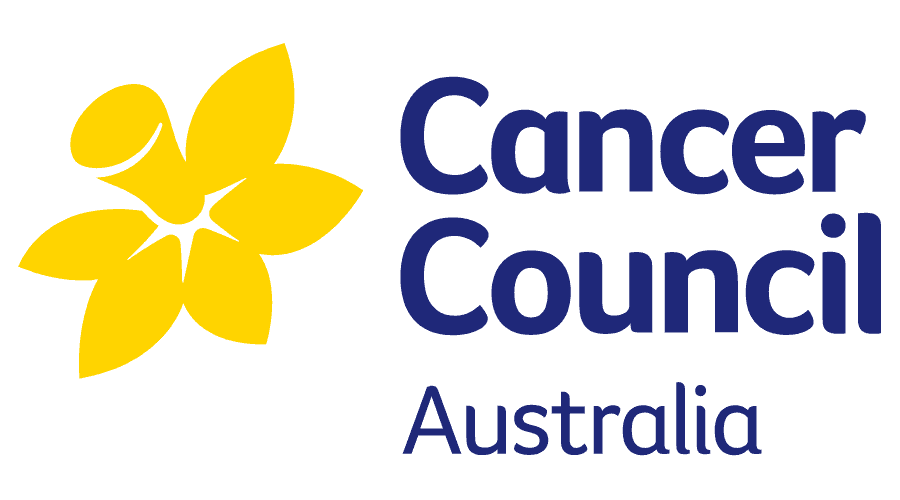Home / Administrator Features / Payroll
The Payroll process with CareMaster commences by registering both office and Support Worker staff in the CareMaster System at the administration level. Subsequently, the Support Workers are required to download the CareMaster Support Worker App. Once the Support Worker app is activated and in use, it will display the assigned supports/jobs for that particular worker. To commence a support job, the worker must tap the “Start” button in the App, which will automatically mark the support as initiated in the time sheet with a timestamp. Upon completion of the support work, the worker simply presses the “Stop” button in the app. This button is timed to prevent accidental sign-ons or sign-offs for a shift. This process automatically generates a time sheet for the Support Worker and itemises the support details for the Schedulers or operations team of the Provider. These details are then further managed in the payroll process along with other supports listed in the time sheet from the Support Worker’s previous jobs as well as those of their colleagues.

After a Support Worker completes their shift and submits the conclusion of the support session via the application, the pertinent details are automatically transferred to the timesheet dashboard for the operations team to oversee. This entry is subsequently consolidated with the time sheets of other Support Workers within the organisation, streamlining management processes for the business schedulers and operations team, and enhancing overall efficiency. This dashboard is displayed on a lineal calendar view which allows easy scrolling with each hour separated by time columns.
Time sheets may be filtered for the purpose of finding and managing the time sheet process. Time sheet filtering is split by visual filtering by means of colours for example time sheets that are highlighted in yellow indicate a potential issue and require a review. This may be due to a Support Worker not finalising the completion of the support in the app and as such the job requires attention to address this area prior to moving to the payroll process. Additional to colour coordinated times sheets indicating status there are several alternative filters available such as the status of the support, linked status, date range, type, location, staff member or coordinators.
CareMaster automates the generation of timesheets for payroll once the specified parameters established during the onboarding process are met within the business setup. In essence, if a Support Worker clocks in and out of the app within the designated timeframe for the assigned support task, without any deviations in service delivery, the corresponding support entry will be marked as green in the Time Sheet dashboard, indicating its readiness for payroll processing.
The CareMaster NDIS software offers coordinators and operations staff a convenient solution for efficiently managing the timesheets of an entire workforce. In addition to the filtering capability that aids in handling specific elements of timesheets, the dashboard provides operations and schedulers with tools to review and apply outcomes, enabling systematic approvals and management. This feature effectively reduces the occurrence of human errors in the operational process, ensuring a consistent workflow each time. As a result, staff members are accurately compensated for their work, eliminating accounting setbacks and potential disputes over payment. Upon completion of the verification process for each scheduled support, the payroll team will automatically review and approve each support and the support is removed from the approval dashboard. Finally, once checked and at the click of a button bulk times sheets are submitted and its relevant details are sent to the preferred accounting software for payment.
After the submission of Timesheets to the designated accounting software (Myob, Xero, KeyPay, or Recon), the Payroll team can easily access the Timesheet section within the integrated CareMaster platform. Using their preferred accounting platform, the Payroll team utilises the date filter button to select the desired payroll period (weekly, fortnightly, monthly, or custom date range). This streamlined process reduces the likelihood of human error by providing pre-set pay periods in the date calendar. Additionally, past and present pay periods are conveniently listed for easy identification and tracking. Once the pay period is selected, the Payroll officer simply clicks the search button, which filters the timesheets based on the specified pay period and the previously approved entries.
After the submission and filtering of approved timesheets, the payroll officer proceeds to the next stage of the payment process within CareMaster NDIS software. This stage, known as the award interpretation component, is widely regarded as the most significant time-saving feature for Provider businesses. CareMaster’s dynamic award interpretation software is a key reason why businesses choose our platform.
The award interpretation stage highlights all supports and their respective variations, providing a breakdown for each support for review. Additionally, there is a time sheet summary that includes data such as the number of workers, the number of supports delivered, and the combined hours. This summary can be expanded to view individual worker names, included and excluded supports, and their corresponding hours. A table displays the ordinary earning rate, night shift, Saturday, and Sunday rates. Color highlights draw attention to potential issues related to award interpretation, which require review. This allows for easy manual edits within the same section of the specific time sheet, further streamlining the process.
If a Participant requests additional services on a day that were not accounted for in the timesheet, these can be easily updated in their section by selecting the additional earnings rate from a drop-down menu and allocating the additional time to a specific day for the Support Worker. This adjustment can be audited by the payroll team using the clock-on and clock-off feature in the Support Worker app, as well as the geotargeted history of the worker’s movements stored in the software for that specific support. Support Workers can also apply a note indicating this change to the Payroll Officer, eliminating the need for manual determination through direct communication. CareMaster NDIS software provides accurate data to support the decision-making of the Payroll Officer without further human-to-human interaction.
For businesses that prefer to hold Support Workers accountable for timesheets, CareMaster provides the option to grant permission for them to adjust shifts accordingly. However, the Payroll Officer is still required to check and approve each shift, with specific data available for internal verification if suspected errors or mismanagement are found, such as date and time stamps and GPS tracking feature.
Payroll processing in CareMaster offers flexibility, allowing for bulk processing and checking or individual assessment and approval, providing the Payroll Officer the ability to work in their preferred manner.
The final stage in the payroll process involves opening the integrated accounting software within CareMaster and finalising the pay run, including considerations for superannuation, income tax, and various types of allowances (e.g., sleepovers, first aid, meals, laundry, travel, vehicle, etc.) that may apply to the support. CareMaster provides a helpful feature that highlights potential allowances applicable to each specific support. Once applied, these allowances are updated in CareMaster for future review, if needed.
Once allowances have been addressed, the pay run can be posted for payment, either within CareMaster or in the accounting software, depending on the software’s capabilities and the discretion of the payroll officer. All activities are auditable and tracked, with any changes being updated in CareMaster for future review, if necessary.
In summary, the award interpreter in CareMaster provides multiple review points to adjust and manually modify aspects of shifts, accounting for variations in services required or requested by participants. Additional diagnostic calculators facilitate the recognition of business activity through summarised hours and awards. Visualising tools in each dashboard support payroll decision-making and provide justification for the software’s applied rates and awards for specific shifts, ensuring accurate processing, approvals, and maintaining payroll accuracy for workers, especially when award rates differ for nighttime shifts across multiple days and specific away periods.
Indeed, the integration process is remarkably smooth, and the user interface remains nearly identical in CareMaster across all platforms, with only a few minor differences. These variations are minimal and typically require little to no additional training, particularly for individuals already familiar with the payroll process in CareMaster. The CareMaster team can assist if your businesses decides to change accounting software.
For those interested in a more in-depth understanding of CareMaster’s award interpretation, timesheet management, and payroll integration with various NDIS software platforms, CareMaster offers personalised demonstrations focused on the accounting software integration. To arrange a visual demonstration and gain a comprehensive understanding, please reach out to CareMaster for assistance.