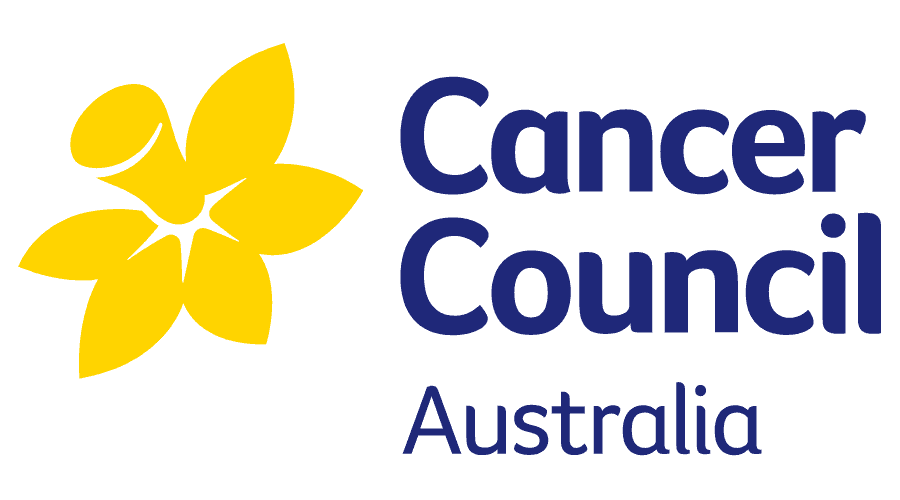Home / Administrator Features / News Broadcasting
CareMaster’s news and broadcasting feature provides enhanced flexibility, effectively bridging the gap between document control and the dissemination of vital information to stakeholders. The News section holds a prominent position within the main CareMaster menu, ensuring easy access. News can be conveniently broadcasted to the Support Worker App, and if the information is relevant to specific participants or groups of participants, it can also be sent to the Participant App in a similar manner. This comprehensive broadcasting capability enables efficient communication of important updates and ensures that stakeholders receive timely and relevant information through the appropriate CareMaster applications.

When creating and broadcasting news in CareMaster, there are several essential fields specifically designed to support and facilitate effective communication within your worker team. Similar to email but with a more direct and secure information transfer, this section of CareMaster empowers business managers to communicate important updates and gather information from staff in a formal and cohesive manner. By utilising these key fields, managers can ensure that the information broadcasted is tracked, managed, and effectively acted upon. This feature enables streamlined communication, enhances collaboration, and supports efficient tracking of important announcements within the organisation.
CareMaster provides the functionality to create attention-grabbing headings for messages, ensuring effective communication with all staff members. These headings can include tracking release codes or be simple FYI (For Your Information) messages. By utilising these headings, organisations can effectively capture the attention of staff members and convey important information in a clear and concise manner. This feature supports efficient message delivery and enhances communication within the workforce, ensuring that essential updates are easily noticed and understood by all staff members.
The Administrator has the ability to input content into this section, which holds the most extensive written details about the broadcasting post to workers. This section of CareMaster serves as a central location for providing comprehensive information related to the broadcasted message. Administrators can input and edit the content in this section to ensure that workers receive all the necessary details and context regarding the broadcasted information. By leveraging this feature, Administrators can effectively communicate important messages to workers while providing them with the relevant written details they need to understand the broadcasted content fully.
If your business deals with seasonal compliance, repetitive document submissions, or requires staff to complete paperwork in groups, CareMaster offers an upload feature specifically designed to address these needs. With this feature, Administrators can attach a wide range of documents to the news message, allowing multiple staff members to access the same document within the app. This enables staff to fill out and complete the document directly on the app before sending it back to the office administrator. The upload feature supports the seamless handling of multiple documents, streamlining the document submission process and promoting efficient collaboration among staff members.
CareMaster provides a dedicated section for broadcasting news to pre-determined groups of Support Workers or administration staff. By categorising individuals and assigning them to specific groups, this feature helps maintain a structured management approach within the business. Workers can be assigned to a specific category within their worker profile within CareMaster, allowing targeted and efficient communication. This capability ensures that news and updates are delivered to the relevant groups, enabling streamlined information dissemination and effective coordination within the organisation.
Workers can be categorised based on regions or specific locations where they work within CareMaster. This categorisation feature enables the broadcasting of messages to be targeted based on the relevant region or location. For businesses operating nationally, this functionality within the news section can be utilised to provide updates to workers regarding state-specific changes to the NDIS and how these changes may impact their roles within the organisation. By leveraging this feature, businesses can ensure that important information reaches the appropriate workers in specific regions, facilitating effective communication and keeping workers informed about developments that are relevant to their respective areas of operation.
CareMaster offers the capability to set expiries on news posts, providing a visual cue to highlight documents that require attention and feedback before a specific date. This expiry feature enables Administrators to effectively prioritise people and documents within CareMaster. In the CareMaster apps, news that is highlighted in green signifies that it is current and up-to-date, while news that is highlighted in yellow indicates that it is set to expire and will no longer be displayed. This colour-coded system ensures clear visibility of the news status, allowing users to promptly identify and address time-sensitive information.
By utilising this feature, Administrators can effectively manage and communicate the relevance and expiration of news posts, facilitating efficient workflow management and ensuring that critical updates are promptly addressed.
For those interested in a more in-depth understanding of CareMaster’s award interpretation, timesheet management, and payroll integration with various NDIS software platforms, CareMaster offers personalised demonstrations focused on the accounting software integration. To arrange a visual demonstration and gain a comprehensive understanding, please reach out to CareMaster for assistance.