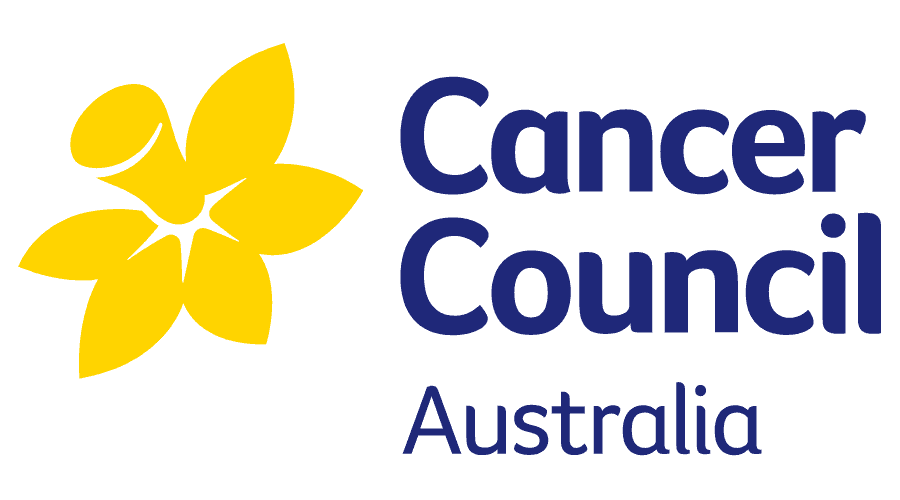Home / Administrator Features / NDIS Scheduling Calendars
Set start and end dates.
• Create recurring supports or pattern bookings (Daily/Weekly/Monthly) on specific or multiple days at specific times.
• Receive notifications for changes that affect patterned bookings.
• Utilise a Participant search box or type in the Participant name for search.
• Specify service organisation and service type with automatically calculated costs.
• Assign specific Support Worker(s).
• Enable the Support Worker browsing option to filter by skillset, qualifications, and distance from the Participant.
• Unassign workers and assign later to notify staff of available shifts.
• Muti-colour coordinated bookings to visually represent the state of bookings in a day/week/month.
• View Support Worker bookings across multiple rosters in a day/week/month.
• Broadcast available support work to one or more Support Workers to notify them of available work in their Support Worker app. The software will no longer accept availability for work once the Support Worker quota is filled.
• Customise SMS and email notifications with custom wording for available work to Support Workers. Fully editable through the administration portal, similar to an email.
• Optionally assign tasks to a Coordinator for management purposes, which then populates the coordinator’s roster.
• Generate Coordinator reports to show hours and types of work directly from the coordinator’s roster. Implement measures to ensure each task is correctly assigned to the appropriate coordinator.
• Track the status of jobs, such as checked (by coordinator), confirmed by Participant, Participant reminder sent, or cancelled. Automatically check-in/check-out if the Support Worker is present at the Participant or task location.
• Provide Coordinator control to verify the outcome of work if the Support Worker fails to complete the task on the Support Worker app.
• Send cancellation notifications with optional reasons, editable by the business. Option to bill cancellations based on terms and conditions, with the ability to update the cancellation cost if it is a fraction of the completed full price.
• Optionally assign transport to a vehicle (if configured), add additional expenditures, specify kilometers traveled, or update kilometers traveled from the app.
• Capture pickup and drop-off addresses of participants with future “quick find” capabilities in a destination list.
• Populate notes for the Support Worker app specific to each service, allowing easy access during the job.
• Press save to automatically roster and save across all platforms, whether it’s the app or browser.
• Adjust multiple bookings/supports with multiple Support Workers on one screen without the need to access each specific booking/support separately.
• Manually mark off multiple bookings as “paid” at once. Businesses using Xero will have automatic paid status updates that are reconciled with their bank accounts.
• Quickly delete bookings/supports in the same screen. This moves the support to the deleted section in CareMaster, outlining who deleted the support and why, with an option to restore the deleted booking/support if needed without re-entering all the data.
The support list dashboard in CareMaster provides a comprehensive overview of support work, all conveniently displayed on a single screen. You have the flexibility to filter the support list based on different timeframes, such as day, week, month, or year, allowing you to focus on the specific period of interest. Additionally, CareMaster automatically calculates support hours based on the selected date range, providing accurate and efficient tracking of support hours rendered. With these features, managing and monitoring support work becomes more intuitive and streamlined, empowering you to effectively track and analyse support hours based on your desired timeframe.

Support lists in CareMaster offer convenient filtering options to enhance your Participant management experience. You can effortlessly narrow down the list based on various criteria, such as the date range of support, whether it has been checked or not, payment status (paid or unpaid), specific locations or regions, appointments that are cancelled or scheduled for the future, notifications and confirmations received, as well as the ability to filter supports by service organisations and service types. These versatile filters enable you to efficiently navigate and organise the support information according to your specific needs, allowing for streamlined Participant management within the CareMaster Software.
CareMaster offers robust search capabilities that allow you to quickly find the information you need. You can easily search by various criteria, including Participant name, enabling you to quickly locate specific participants and their associated details. Additionally, you can search for workers assigned to a particular task, ensuring efficient tracking and management of Support Worker assignments. Furthermore, you have the ability to search by service organisations, allowing for streamlined access to relevant information based on organisational affiliations. These are just a few examples of the search options available in CareMaster, demonstrating its versatility and adaptability to meet your specific search requirements. With the ability to search by Participant name, workers assigned to tasks, service organisations, and more, you can navigate through the software effortlessly and retrieve the information you need in no time.
Within this section, a vast majority of data sets are editable fields, providing users with the flexibility to select and customise the specific data types they want to display in the support lists view. Users have the option to prioritise certain fields over others by establishing a priority order that suits their needs. This high level of customisation enhances the user experience and facilitates the export of data for reporting purposes. Users can handpick the fields they wish to include in the exported reports, whether in a PDF or CSV file format. This robust customisation feature empowers users to tailor the view and export of data according to their preferences and requirements, ensuring a seamless and efficient reporting process.
For those interested in a more in-depth understanding of CareMaster’s award interpretation, timesheet management, and payroll integration with various NDIS software platforms, CareMaster offers personalised demonstrations focused on the accounting software integration. To arrange a visual demonstration and gain a comprehensive understanding, please reach out to CareMaster for assistance.