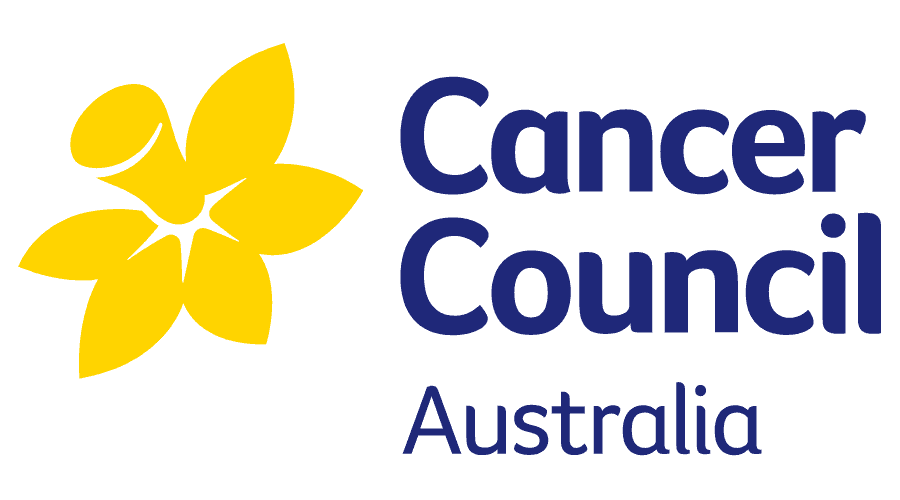Home / Administrator Features / NDIS Rostering Software

The rostering page in CareMaster empowers users to make bulk changes to the roster with a simple click of a button. This feature streamlines the process of making simultaneous modifications to multiple aspects of the roster. Users have the flexibility to apply bulk changes to various areas, including the date, participants, staff supports, service organisation, and service type. This functionality allows for efficient and convenient roster management, enabling users to quickly adjust and update multiple roster entries in one action. By offering the ability to make bulk changes, CareMaster enhances productivity and flexibility, ensuring accurate and synchronised rostering across different elements of the scheduling process.
For those interested in a more in-depth understanding of CareMaster’s award interpretation, timesheet management, and payroll integration with various NDIS software platforms, CareMaster offers personalised demonstrations focused on the accounting software integration. To arrange a visual demonstration and gain a comprehensive understanding, please reach out to CareMaster for assistance.