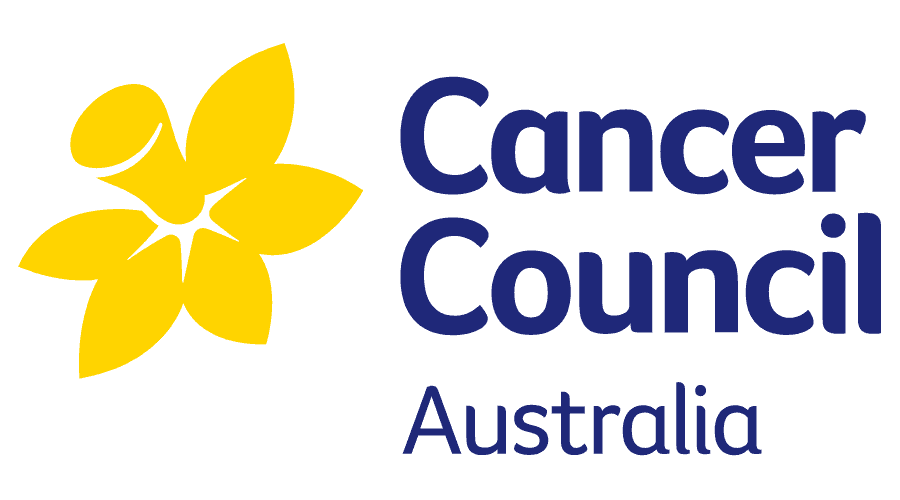Home / Administrator Features / NDIS Price Guide Integration
The CareMaster NDIS software simplifies NDIS price guide updates, making the process easy and fast. Its exceptional user-friendliness ensures seamless onboarding of new businesses, effortless updates for existing users, and intuitive support for NDIS businesses expanding their service capabilities and requiring new prices from the NDIS price guide to be applied in the CareMaster Software. Additionally, updating your CareMaster management with seasonal NDIS price guide updates is a straightforward process that ensures your business continues to perform at its best.

The National Disability Insurance Agency (NDIA) holds the important role of establishing price limits for a wide range of support services provided by NDIS Providers. These price limits serve as guidelines governing the compensation of Providers for their support work and services delivered through the NDIS funding, as outlined in the NDIS Plan. The pricing regime is carefully designed to promote fair distribution of plan funds among participants, encourage responsible spending within the industry, and prevent excessive service charges. This meticulous approach aims to ensure transparency, equity, and effective utilisation of resources within the NDIS framework.
Prior to uploading the NDIS Price Guide file to CareMaster, it is advisable to take the step of filtering or deleting unnecessary line items within the downloaded Excel file. This process ensures that only the relevant line items are included when importing the price guide into the CareMaster Software. By filtering or removing the unneeded entries, users can streamline the upload process and ensure that the software is populated with accurate and pertinent pricing information.
In CareMaster, it is essential to select the appropriate category when uploading lists, as each list needs to be uploaded separately. This ensures that the data is correctly organised and associated with the corresponding category within CareMaster. By selecting the appropriate category for each list, users can ensure proper classification and avoid any confusion or misplacement of information.
Customising service rates according to individual participants allows for the creation of unique, tailored pricing structures based on their specific needs and requirements
Certainly, completing this task is a seamless process on the upload screen by selecting a date from the calendar option. As part of this process, the user is presented with a list of updated support items along with their respective timestamps. This user-friendly interface ensures clarity and eliminates any concerns about the accuracy of the scheduled future supports. Additionally, an additional final check view is provided, allowing users to review the changes before finalising them.
Indeed, CareMaster treats each state separately to account for the variations in line items and prices. This approach recognises that different states may have distinct requirements and pricing structures. Moreover, regional differentials can be applied to accommodate price variations across different areas. By incorporating these regional differentials, CareMaster ensures accurate and appropriate pricing calculations that align with the specific needs and geographical considerations of each area.
No, this type of update is not implemented in order to maintain the highest level of accuracy in data updates and minimise the possibility of confusion. By avoiding separate updates for each state, CareMaster ensures that data remains consistent and precise across CareMaster. This approach helps to prevent any potential discrepancies or complexities that could arise from managing state-specific updates.
For those interested in a more in-depth understanding of CareMaster’s award interpretation, timesheet management, and payroll integration with various NDIS software platforms, CareMaster offers personalised demonstrations focused on the accounting software integration. To arrange a visual demonstration and gain a comprehensive understanding, please reach out to CareMaster for assistance.