
Book a Demo Today
Connect with our onboarding experts and become a CareMaster!
Software Proudly Supporting Leading NDIS & Aged Care Providers
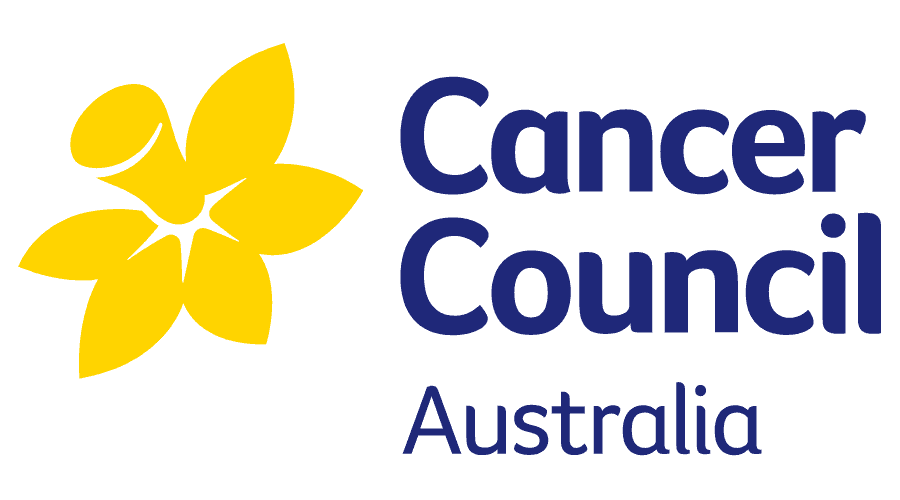





Frequently Asked Questions
The duration of NDIS software demonstrations can be influenced by various factors, such as the depth of presentation, the extent of each feature showcased, and the time allocated for addressing audience questions. Typically, most demonstrations can last anywhere from 45 minutes to 90 minutes. Demonstrations may, in turn, be split over multiple meetings to accommodate staff availability and the need for in-depth feature demonstrations, especially for large Providers.
After submitting an online or phone inquiry, the CareMaster team will get in touch with you. They will conduct a series of inquiries to understand the size and scope of your NDIS Provider business, identify any bottlenecks or challenges your business is currently facing, and ascertain the attendees for the demonstration. Based on this information, a CareMaster team member will determine the suitable timing and availability for an online meeting to showcase CareMasters’ capabilities.
An NDIS software demonstration typically covers a range of topics to provide a comprehensive understanding of the platform’s capabilities and how it aligns with the specific needs of NDIS Participants, service Providers, and support coordinators. The specific topics covered may vary depending on the software Provider and the features offered. However, the following are common topics often addressed in a NDIS software demonstration:
Introduction and overview: An introduction to the software platform and its purpose, including how it supports NDIS processes and workflows.
NDIS scheme overview: An overview of the NDIS scheme, its goals, and how the software assists Participants and service Providers in navigating the scheme’s requirements.
Participant management: How the software allows users to manage NDIS Participants’ profiles, including personal information, disability details, and support needs.
Plan management: Demonstrating how the software helps in creating, managing, and tracking NDIS plans for Participants, including goal setting and progress monitoring.
Support coordination: How the platform assists support coordinators in coordinating and managing the delivery of supports and services to NDIS Participants.
Service provider management: How the software facilitates managing service Provider information, contracts, and service agreements.
Service delivery and reporting: How the platform allows service Providers to record services delivered, track progress, and generate reports for NDIS claims and compliance.
Budgeting and financial tracking: Demonstrating how the software enables Participants and plan managers to track budgets, invoices, payments, and funding allocations.
Integration and data security: Explaining how the software integrates with existing systems, ensuring data security, and maintaining NDIS compliance.
User interface and navigation: A walkthrough of the software’s user interface, demonstrating how to access features, search for information, and perform common tasks.
Mobility and accessibility: Highlighting any mobile app capabilities or accessibility features that allow users to access the platform on various devices.
Support and training: Explaining the support services offered by the software Provider, including training resources and customer assistance.
Q&A and interactive session: Allowing attendees to ask questions and seek clarification on specific features or workflows.
It’s essential for the software demonstration to be tailored to the audience’s needs, whether they are service Providers, support coordinators, or decision-makers. This ensures that each group understands how the software can benefit them and contributes to a successful adoption of the platform within the NDIS ecosystem.
Due to CareMaster’s extensive capabilities in assisting with the management of Provider businesses, a wide range of professionals and departments can significantly benefit from both the software and a tailored demonstration showcasing how it streamlines daily activities. CareMaster’s scalability allows businesses of various sizes, from a single worker to those with 250+ employees, to effectively utilize the NDIS software based on their specific requirements.
Our team at CareMaster values open communication with your business representative to gain insights into the professional disciplines attending the demonstration, as well as their specific needs and interests. This ensures that the NDIS software demonstration precisely targets and addresses the unique requirements of each Provider.
The following professionals and departments are among those who can benefit from the CareMaster NDIS software and its tailored demonstration:
- Business Owners
- Department Managers
- Administrators
- Payroll Officers
- Support Coordinators
- Support Workers
- Operational Staff
- Human Resources
- Accountants
By understanding the roles and interests of each attending professional, we can ensure that our NDIS software demonstration is on point and effectively meets the diverse needs of your organisation. Our goal is to demonstrate how CareMaster empowers businesses to optimise their operations and enhance efficiency across various departments.
The key objective of an NDIS (National Disability Insurance Scheme) software demonstration is to showcase the features and functionality of the software platform designed to support the NDIS scheme and its Participants.
During a software demonstration for NDIS, the primary goals are:
Understanding the platform: The demonstration aims to provide a comprehensive understanding of how the software platform works, its user interface, and navigation. It should familiarise potential users, such as service Providers, support coordinators, or Participants, with the layout and features.
Highlighting NDIS-specific features: The software demonstration should emphasise how the platform aligns with the requirements and guidelines of the NDIS scheme. It should showcase features that cater to the specific needs and workflows of NDIS Participants and service Providers.
Demonstrating core functionality: The demonstration should cover the core functions of the software, such as participant management, plan management, billing and invoicing, reporting, and compliance tracking. This helps potential users understand how the software can streamline their processes and enhance their efficiency.
Addressing participant and provider needs: The demonstration should demonstrate how the software addresses the needs of NDIS Participants, enabling them to manage their plans effectively. It should also showcase the benefits for service Providers, simplifying service delivery, documentation, and reporting.
Ensuring compliance and security: Demonstrations should highlight the software’s compliance with NDIS regulations and security measures to safeguard sensitive participant information and maintain data privacy.
Answering questions and concerns: The demo should be an interactive session where attendees can ask questions and seek clarification on specific features, workflows, pricing, and support services.
Overall, the NDIS software demonstration aims to help potential users evaluate whether the software meets their needs, enhances their NDIS-related processes, and supports their efforts to improve the lives of people with disabilities.

