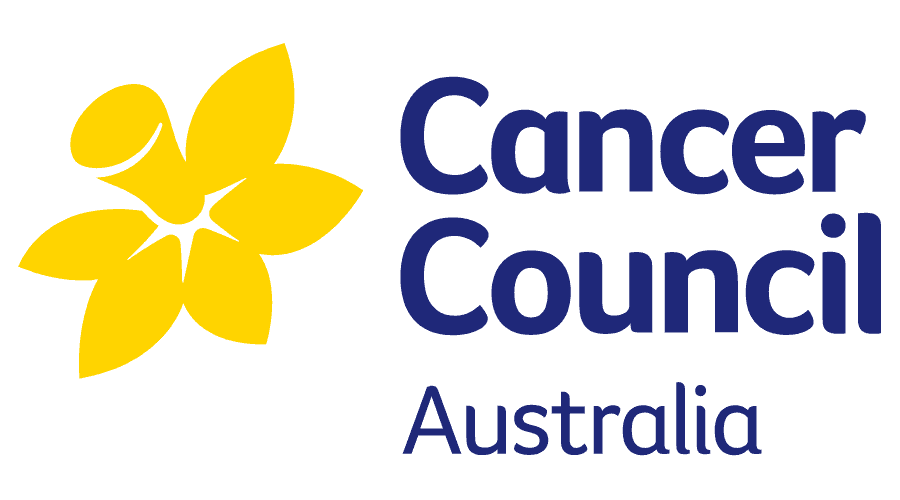Home / Administrator Features / Document Control
CareMaster provides dedicated areas for effectively managing various types of documents within the software. These areas cater to Participants, Support Workers, and Company-wide documents. Users can access the documents section through the Administrator license section in CareMaster’s main navigation. Additionally, Support Workers can access relevant documents through their profile in the Support Workers mobile app, while Participants can access documents through the Participant App.
The section dedicated to company-wide documents, located in the main menu, is specifically designed to streamline the management of all company documents. This section incorporates useful features that enhance document control and management processes, ensuring efficient document organisation and retrieval.
Let’s explore the typical types of documents that this section of CareMaster is commonly used for, providing a comprehensive understanding of its capabilities.

CareMaster’s document management capabilities cover a wide range of essential documents. These include company policies, operating procedures, training materials, new employee forms, workplace health and safety documents, annual leave requests, position descriptions, manuals, KPI & performance reporting documentation, and incident reporting. With CareMaster, you can efficiently organise, store, and manage these important documents, ensuring easy access and effective document control.
CareMaster’s NDIS software provides Administrators with powerful document management capabilities. Administrators can easily upload documents, rename them for clarity, and set an expiry date to ensure time-sensitive documents are appropriately removed from use. This feature ensures compliance and prevents the use of outdated documents.
Furthermore, CareMaster offers an alert software that can notify Administrators 30 days prior to a document’s expiry, allowing ample time for necessary updates. This proactive approach helps Administrators stay informed and maintain up-to-date documentation.
Additionally, Administrators have the flexibility to choose the availability of uploaded documents. They can specify whether the document should be accessible to office workers, Support Workers in the field, or both, ensuring the right individuals have access to the relevant documents as needed.
With CareMaster’s document management functionality, Administrators can effectively control and organise their documentation, ensuring compliance, timely updates, and seamless accessibility for the appropriate users.
Within the document log section of CareMaster’s NDIS software, Administrators have access to a comprehensive staff list, including their titles. This log provides valuable information on staff notification of new documents, confirmation of document receipt or opening, document type, and the method of delivery, such as email.
Administrators can easily track and monitor the status of document distribution and staff acknowledgment within CareMaster. This feature enables Administrators to ensure that important documents are effectively communicated to staff and to have a clear record of staff interactions with the documents.
By leveraging CareMaster’s document log section, Administrators can maintain a transparent and organised document management process, facilitating compliance and effective communication within the organisation.
CareMaster’s NDIS software empowers Administrators to categorise files based on pre-determined categories established by the support business. This flexible feature enables efficient file allocation across different areas of management, including Human Resources, Accounting, and the Training team. With a robust file structure, each department can easily manage and access files independently, promoting streamlined operations and organisation.
In addition to the categorisation feature, CareMaster offers advanced document filtering capabilities. Administrators can effortlessly filter documents based on file type, category, date created, and expiry status. This functionality ensures quick and precise retrieval of relevant files, enabling Administrators to locate specific documents based on their unique criteria. By leveraging the filtering options, Administrators can optimise document management processes, improve workflow efficiency, and maintain a well-structured and easily navigable document repository within CareMaster’s NDIS software.
Files uploaded in CareMaster that are assigned to groups of people can be effectively tracked to monitor their usage. CareMaster provides comprehensive tracking capabilities, capturing information on who has opened the file and when. Notifications are sent via email to the intended recipients, such as Support Workers. If an email notification remains unopened, a small cross symbol is displayed next to the Support Worker’s name, indicating that the file has not been accessed.
CareMaster also offers a convenient list view that provides Administrators with an overview of the individuals who were sent the file. This list view serves as a valuable tool, keeping Administrators informed about the recipients of the file and providing insights into who has viewed the file.
By leveraging CareMaster’s file tracking features, Administrators can ensure effective communication and document engagement. This functionality enhances transparency and accountability, facilitating efficient collaboration and knowledge sharing within the organisation.
Active staff utilising the CareMaster Support Worker App will receive automatic notifications whenever a new document is uploaded. These notifications alert Support Workers about the availability of the document, which can then be accessed within the documents section of the Support Worker App. Staff members can open, view, and utilise the documents as needed, directly within the app.
To further enhance accessibility and convenience, the Support Worker App provides a save tool. This tool allows Support Workers to save the document not only within the app but also on their phone and CareMaster Support Worker Profile. This feature ensures that Support Workers have offline access to important documents and can easily refer to them whenever required.
With CareMaster’s Support Worker App, document notification and access are seamlessly integrated, empowering Support Workers with immediate access to relevant documents for efficient workflow and enhanced service delivery.
The Participant App within CareMaster includes a similar feature to the Support Worker App’s document controller, providing participants with convenient access to relevant files. Participants can view files that have been saved by the Administrator directly within their own profile. In addition to files, participants may also receive photos and recordings through this feature.
By offering this functionality, CareMaster ensures that participants have easy access to important documents, visual materials, and recordings relevant to their care and support. This seamless integration between the Administrator and the Participant App facilitates effective communication, enhances Participant engagement, and promotes transparency in information sharing.
With the Participant App’s document management feature, participants can conveniently access and review necessary files, photos, and recordings, contributing to a more collaborative and informed care experience.
For those interested in a more in-depth understanding of CareMaster’s award interpretation, timesheet management, and payroll integration with various NDIS software platforms, CareMaster offers personalised demonstrations focused on the accounting software integration. To arrange a visual demonstration and gain a comprehensive understanding, please reach out to CareMaster for assistance.