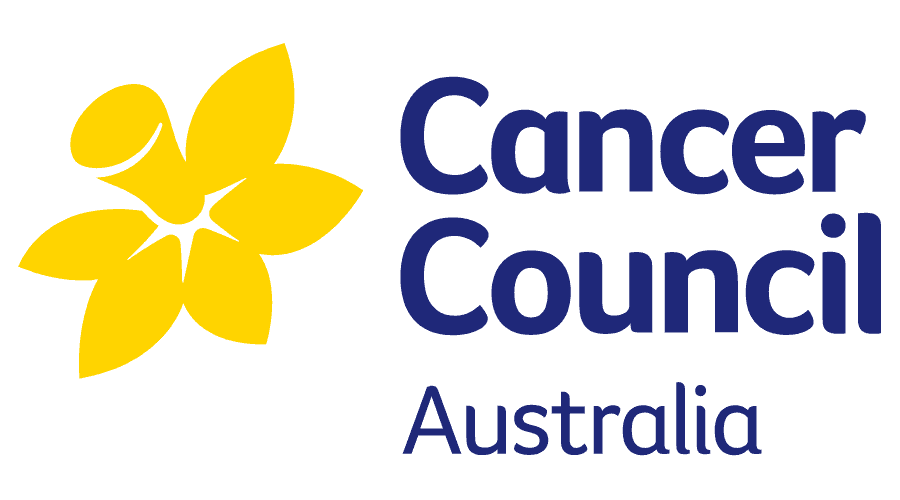Home / Administrator Features / NDIS Case Notes
If scheduling and rostering serve as the cognitive center of your business operations, then case notes represent the essence and core of the business, bridging the management aspect with the indispensable human element necessary for engaging with participants. Therefore, CareMaster NDIS software adopts a software development approach that focuses on fostering trust, promoting engagement, and nurturing humility in every facet of Participant support.
In addition to prioritising Participant care, there is a need to fulfill reporting and auditing requirements for the NDIS. To address this, CareMaster ensures a seamless process for collecting, managing, and reporting Participant notes. The notes section in CareMaster is purposefully designed to be highly accessible and user-friendly, placing it at the forefront of management and enhancing the overall user experience.
CareMaster places significant importance on case notes, evident by their prominent placement at the top of the page. To locate a specific case note, users are required to first access the Participant’s profile by utilising the Participant search feature located at the top of the CareMaster interface. Alternatively, users can access the Participant’s profile from various other sections within the NDIS software. Once the Participant’s profile is accessed, the Case Notes window occupies a prominent and central position, taking up substantial screen space, ensuring easy visibility and accessibility for users.
To facilitate easy access, a search feature is integrated throughout CareMaster, enabling users to quickly retrieve relevant information from every page at the top of each CareMaster window. This versatile search feature allows users to either type the Participant’s name or client ID directly into the software or utilise a dedicated dropdown menu, conveniently arranged in alphabetical order at the top of each page.

• Case notes in CareMaster are timestamped and arranged chronologically for easy reference.
• CareMaster provides comprehensive case notes that include essential details such as the author’s information. They can be categorised, linked to specific activities, and displayed in the dashboard, where the initial sentences of each note are highlighted. This design enables quick identification of previous entries, eliminating the need for time-consuming searches through extensive date and time logs.
• Editing case notes is restricted to managers with the Administration license.
• Case notes undergo audit tracking, capturing changes with timestamps.
• Case notes can be customised to record multi-disciplinary supports. For instance, during a medication shift, additional details can be included about specific activities conducted simultaneously, such as a therapist performing a specific appointment and applying a relevant variable activity.
• The calendar function allows backdating of case notes.
• Further case notes can be added in CareMaster, such as when a Participant calls to book a future appointment that requires specific notes. This feature eliminates the need to switch between different sections of the CareMaster while on the phone.
• Appointments can be scheduled directly within case notes.
• Individual forms can be uploaded within case notes, which can be later used for reporting purposes.
• CareMaster offers NDIS claim override options, providing flexibility for managing NDIS claims within the CareMaster.
The CaseMaster NDIS software includes a categorisation filter in the Case notes section, designed to streamline the retrieval of specific details related to various actions or situations. For instance, users can assign the “Phone Calls” category to Case Notes that document phone conversations. By applying this tag, users can effortlessly select the Phone call category and employ a filter to display all relevant Case notes associated with phone calls, enabling them to quickly locate the exact details they need. These filters can be customised according to the priorities of the business and can be utilised for specific reporting purposes. The available categorisations may vary and can include examples such as:
• Activity type
• App Notes
• Behavioral support
• Billable note
• Cancellation note
• Change in shift time
• Phone
• Funding query
• Incident report
• Medication
• Family contact
• Personal requests
CareMaster provides extensive search capabilities for case notes, including the ability to filter them by date range using a built-in calendar feature. This feature assists users in narrowing down their search for relevant information. In addition to date filtering, users also have the option to search case notes based on linked activity status. Overall, CareMaster offers versatile functionality that enables efficient retrieval and review of case notes, regardless of the author or context of the information. This ensures that users can locate the right information they need in a time-efficient manner.
• Author
• Date created
• Time created
• Last updated: Author
• Category selected (for filtering and reporting purposes)
• Activity type
• Service organisation
• Service type
• NDIS claim type overview
• Unit cost
• Unit charge cost per hour
• Case note number
• Client number
• Mark one case note as a favourite (adds the case note to the top of the notes list, e.g., for medication changes). Favorite case notes are highlighted in green
• Mark as private
• Attach media files
• Icons indicating attached files next to case notes
• Link case notes to specific supports
• Administration can delete case notes
• Additional features and options available
It is important to highlight that only administration licenses have the capability to edit case notes once they have been submitted through the Support Worker app. This measure is in place to establish accountability and maintain a structured approach within Provider businesses, ensuring the integrity of client records. By restricting editing privileges to administration licenses, it safeguards the accuracy and reliability of the information contained in the case notes.
Within the reporting section of CareMaster, under the Participant heading, users have the ability to generate reports for NDIS case notes. These case notes can be exported in various formats such as .csv or .PDF files, allowing for further analysis and utilisation of the data. When reporting NDIS case notes, users can apply filters based on category type, date range, Support Worker, or groups of workers, enabling targeted and specific reporting. Reports can be exported for individual participants or multiple members of the same family, offering flexibility in generating comprehensive reports. Moreover, Administrators creating the report have the option to customise the formatting of the report according to their specific needs or desired layout. This capability provides support businesses with valuable tools for tasks such as medical investigations, where exporting all case notes associated with medications, with their respective date and time stamps, can be supplied to family members or medical practitioners for review and analysis.
The Participant Case Notes feature in CareMaster is the result of collaborative design efforts involving prominent industry experts and input from numerous front-line workers. This collaborative approach has led to the development of a user-friendly experience that caters to the needs of NDIS Coordinators and Plan Managers. CareMaster’s Case Notes functionality offers a flexible range of options, allowing users to create notes that are comprehensive or concise, based on their specific requirements. The integration of Case Notes with other areas of CareMaster enables seamless data sharing across Participant and Support Worker management, effectively streamlining the administrative workload for Support Coordinators and Plan Managers. This ecosystem-based approach to data management not only saves time but also enhances overall operational efficiency within the CareMaster platform.
• The ability to search for a Participant within the case note window is available on every page of CareMaster, providing easy access.
• A smart fill finder box allows for automatic loading of Participant names, enhancing efficiency.
• A dashboard view displays the most recent case notes within the Participant file, facilitating quick review and reference.
• Unlimited custom case note categories enable smart filtering, ensuring that relevant notes are easily accessed. For example, notes related to medication can be tagged as such, allowing for filtering by the term “Medication” to display only notes with this tag. This ensures that important medication-related notes are not overlooked.
• Case note categories can be reported and exported to PDF or CSV files for auditing and distribution purposes to participants, Plan Managers, and family members.
• Only administration licenses have the ability to edit case notes once submitted, ensuring data integrity.
• Frontline workers can submit case notes through the dedicated app.
• Audit tracking with time stamps provides a comprehensive history of each case note, including details of creation, updates, and deletions.
• Activity type tracking and filtering allow for efficient organisation and retrieval of case notes.
• Support worker tracking and filtering enable easy identification of case notes associated with specific Support Workers.
• Services can be applied to the Participant’s plan and files can be attached for immediate invoicing.
• Multiple file types can be uploaded and attached to case notes.
• Activities for plans can be attached to goals or services for streamlined tracking and coordination.
• Backdating of notes is made easy with the calendar feature.
• Future bookings can be added directly within case notes, eliminating the need for accessing another booking screen or managing multiple tabs.
• A custom form builder with reporting capabilities enhances flexibility and data management.
• Service organisations can be applied to case notes for clear attribution.
• Direct data transfer to invoicing streamlines the billing process.
• Individual client codes provide ease of tracking and searching.
• Marking notes as favourites places important information at the top of the notes list, aiding in quick access and recognition. Favorite notes are highlighted in green.
• Indicator icons next to each note provide a quick understanding of the note’s contents. For example, a chain icon indicates that the case note is linked to a support coordinator, indicating a billable service. This feature assists with efficient assessment and informal internal audits.
• Case note deletion is based on user access rights to prevent accidental loss of notes.
• All case notes are linked to the reporting feature, allowing for easy exporting. Case notes can be filtered based on participants or groups, service types, case note categories, Support Worker names, dates or custom date ranges, and the desired report format.
• Formatted report design ensures ease of use, forwarding, and professional presentation.
• Custom case note categories enable specialised reporting according to the business requirements, such as reporting on activities or work completed by an administration officer for higher-level managerial review.
• Goal tracking can be attached to specific case notes, providing ease of reporting and auditing for participants with multiple goals.
• Case note categories can be filtered based on visibility permissions, allowing Administrators or managers to hide certain notes from Support Workers if needed.
• Case note templates can be set to guide Support Workers in onsite data collection, offering greater visibility and control for support coordinators and Plan Managers.
For those interested in a more in-depth understanding of CareMaster’s award interpretation, timesheet management, and payroll integration with various NDIS software platforms, CareMaster offers personalised demonstrations focused on the accounting software integration. To arrange a visual demonstration and gain a comprehensive understanding, please reach out to CareMaster for assistance.